What is Climb? #
Climb, also known as Kreedz (KZ) in CS 1.6 and CSGO, or Xtreme Climb (XC) in CSS, is a popular community game mode found in every Counter-Strike game.
Climb is a series of platforming challenges that can be best simplified as “trick jumps” which pull from the big 3 movement disciplines in source:
Strafe, Bunnyhop (Bhop), and Surf to challenge players in scaling its maps as fast as possible.
History of Climb #
Climb started in Counter-Strike 1.1. A mapper named Kreedz decided to make a fun, mess-around map called kz_hauntedhouse that did not have the usual defuse objective for his friends. Kreedz named all his maps with a kz_ tag as a sort of signature. Kreedz enjoys climbing as a hobby, so he felt that there should be some trees you could climb. Kreedz found this aspect of the map to be particularly fun and so did others. He started making more mess-around maps with this climbing aspect sprinkled in and eventually made kz_giantbean which was entirely focused on climbing and featured a built-in timer made by Kreedz. With the popularity of kz_giantbean and Kreedz making the first timer entity that could be placed into maps, Kreedz formed a community around these climb maps. Mappers would approach Kreedz to have their maps evaluated and if it was deemed to be up to standard, Kreedz would give them the timer entity and allow it to have the kz_ tag as a seal of approval. Even after Kreedz’s departure from mapping, the popularity of these climbing maps was enough to go on to other Counter-Strike games and keep Kreedz as its namesake.
How Climb Works #
Strafe #
Strafe is the most common focus for maps. Strafing can come in the form of Long Jumps and taking indirect lines.
Airstrafing works in the same way as in the Bhop and Surf game modes; using a strafe key (A or D) while guiding the mouse off in that direction causes the player to receive more speed.
A Prestrafe is a technique that has been patched out of Counter-Strike since CSGO but has been re-added for the Climb game mode. While on the ground, players hold both the W and strafe keys and guide the mouse into the direction they are moving, right for W+D and left for W+A. Performing a Prestrafe correctly will let you gain speed on the ground. Gaining speed before the jump and while in the air lets you travel further. This is called a Long Jump.
Note that since Airstrafing causes the player to deviate from their intended destination (assuming it is straight in front of them), Long Jumps typically incorporates multiple left and right Airstrafes into a jump which counteract each other and keep the player close to a straight line. These multiple strafes in opposite directions gives the appearance of a “flicky” or “jittery” Airstrafe but a lot of practice goes into syncing the A and D keys with quick but smooth mouse movements.
If you’re familiar with quake or defrag, the Prestrafe and Long Jump are analgous to the Circle strafe and Circle Jump respectively
Max running speed is 250. Max speed attainable with Prestrafe is about 275. Airstrafing has better acceleration and a much larger attainble speed when compared to Prestrafe.Sometimes you may not be able to take a direct line due to an obstruction.
The two most common forms of this are rounding a corner (often without being able to see the next platform) and 2 platforms separated by a thin wall. In this case, air strafing is not used to gain speed but as a form of air control. The principle is the same but typically smooth turns that stay close to the wall are needed (don’t bump into the wall or else you will take out all your speed and fall straight down!).
Bunnyhop (Bhop) #
Bhop has reduced potential compared to the Bhop game mode.
Bhopping has its own speed cap: TBD (MomKZ). 380 (KZT), 300 (1.6 Climb). The default running speed in all Climb modes is 250.
This cap is separate from the max velocity cap (how fast the engine lets you go before not bothering to give any more speed 3500 by default).
Any time you jump the Bhop speed cap will be used meaning even if the player gained speed purely through falling or surfing,
as soon as they try to jump off the ground with this speed, the cap will activate. If the player reaches this cap and tries to jump again,
their speed will be reset to: TBD (MomKZ), 380 (KZT), 240 (1.6 Climb).
However, this Bhop cap still allows the player to gain more speed than a Prestrafe hence, Bhopping has the potential to go further than a Long Jump.
Bhop jumps can also be required by the mapper by using “Bhop Blocks” that teleport you back if you try standing on them, same as the Bhop game mode. Conversely, mappers can also add triggers that disable Bhops inside an area.
Surf #
Surf is very similar to its game mode counterpart. KZT and MomKZ are 128 tick, and 1.6 Climb is 100 tick while the Surf game mode is 66 tick. This means gaining speed is quicker and losing speed is harder in Climb compared to Surf.
Maps made with MomKZ and KZT in mind can have traditional surf sections. The length and difficulty of these sections are entirely up to the map. Usually they are much shorter (sometimes only 1 ramp) compared to dedicated Surf maps.
1.6 Climb has a special version of Surf called Slide.
1.6 Climb has much lower air acceleration (10aa compared to MomKZ and KZT’s 100aa). This means players can’t as easily flick onto a ramp (“board”) and generate speed or flick off a ramp and generate height.
Because of this “Slide” sections are usually brief and focus on keeping on the board rather than gaining enough speed to fly off.
Remember that in any movement mode you can always slide up gentle slopes with just ‘W’ while looking at the slope!
Stamina (Jump-Land Penalty) [1.6 Climb Only] #
Any time the player jumps (not when they are in the air for any other reason such as falling off something) a timer starts for about 1.31 seconds.
Whenever the player lands, they will be slowed for however much time is left on the timer. The severity of the slowdown is also proportional to how much time is left on the timer, so you will move slower at the beginning of the timer compared to near the end of the timer.
For reference, if a player jumps and lands on flat ground about 0.66 seconds or about half the time is taken.
This means that jumping up to something slows you down longer and harder since you land earlier while jumping to something beneath will slow you less for a shorter duration or not at all if the timer completely expires.
The slowdown affects both horizontal and vertical movement: running is slower but also your jump height is reducedA Bhop, even a perfect one, does not circumvent the vertical movement penalty: Bhops will always get smaller height compared to a normal jump, unless the Bhop was done after falling long enough to expire the stamina timer, or the Bhop was done after walking off a platform rather than jumping off.
Thus, Bhops usually do not give you the best distance or let you reach high places, but it is important to keep the exceptions in mind.
for more technical details and exact values, refer to this doc.
Imperfect Bhops are affected by the horizontal movement penalty which compounds with friction, mistiming Bhops carries a much steeper penalty compared to game modes without stamina like KZT, Bhop, or Surf
Advanced Techniques #
Wallrun/Wallstrafe #
Running against a wall at a shallow angle or Airstrafing perpendicular to a wall will grant you higher speeds. For Wallruns, there are 2 common ways of setting up the correct angle:
- look slightly into the wall and press only W.
- look slightly away from the wall and press W+A if the wall is to the left, W+D if it’s to the right.
For Wallstrafes, bring your view parallel with the wall (you can either start parallel on the ground or bring it parallel while in the air), then hold only A/D. As long as you make contact with the wall you will gain speed. (Be careful! Continuing to move your mouse after contacting the wall can drain your speed if you look too far in or away!)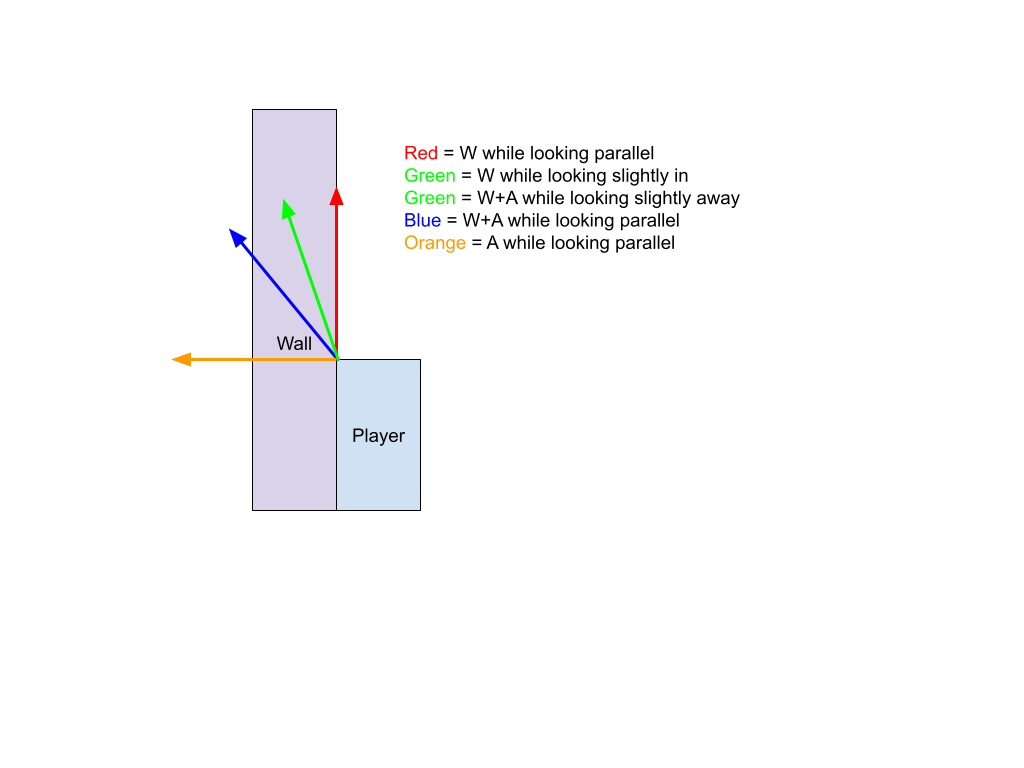
Fast Ladder Climbing #
Ladders can be climbed by “walking into them”. If you are directly facing or look up at the ladder hold W, if backwards or looking down S, if sideways A/D. Notice how it is possible to look up/down and sideways at the same time. If you hold W and A/D while being sideways and looking up the speeds add onto each other resulting in a much faster climb.
Ladder Jump #
The speed you gain from fast ladder climbing is enough to fling you into the air! This technique does not have anything to do with inputting jump (which just pushes you off the ladder) and is more like surfing. Right before leaving the top of the ladder flick away, right if holding A and left for D (the opposite of how you Airstrafe!). How far you flick out determines how much height is traded for speed. After you leave the ladder, immediately start course-correcting and gaining extra speed with proper Airstrafing.
Unlike surfing, there is no acceleration or deceleration on ladders, even the smallest segment of ladder can instantly change your speed when you move your mouse or change inputs. Really it is only the top of the ladder (or wherever you decide the takeoff point is) that determines your speed and trajectory. Also, how far up/down you look also affects speed, height and trajectory
Crouch Bhop #
Bhopping starting in a crouch position. If a jump is started from a standing position, crouching in the air will raise your collision box up 18 units (you tuck in your legs). If you start in a crouched position and jump you will not be able to get this extra 18 units of height.
This is great when trying to avoid map hazards like low ceilings, since you stay low to the ground while keeping a small collision box if you choose to stay crouched.
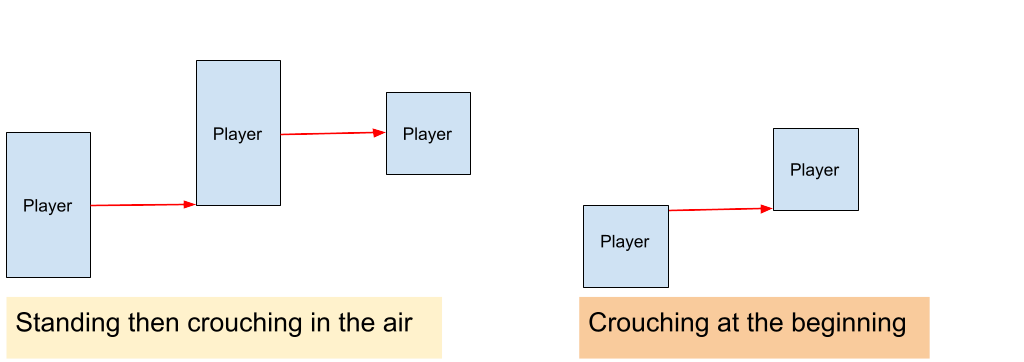
Jumping then crouching still keeps your head lower than a jump without any crouching despite getting more height
Crouching will limit your ability to turn in the air and thus gain speed as well
Drop Bhop #
Walking off or jumping off a platform and then Bhopping on a platform below. In Climb modes without stamina (KZT) it functions identically to a standard Bhop although the timing to input jump is harder since the player is faller faster.
In Climb modes with Stamina (1.6) Walking off gives no jump-land penalty to the Bhop while jumping off gives a reduced penalty (potentially none if the player fell for long enough).
In 1.6 Climb, the Drop Bhop is further categorized. Walking off is a Weird Jump while jumping off is a Drop Bhop
Comboing #
More of a general term, this describes chaining jumps together in a fluid motion, which just like in fighting games, is not obligatory for casual play but is a cornerstone skill built off the fundamentals and is required to be competitive.
Weird Jump [1.6 Climb only] #
walking off a platform and bhopping upon landing. Remember that the jump-land penalty is only called when a player jumps. In this scenario, no penalties are applied to the bhop.
The goal is to airstrafe after walking off gaining speed prior to the bhop.
However, the bhop speed cap is still checked as with all jumps. Don’t go over 300 speed or it will reset to 240!
Standup [1.6 Climb Only] #
For maximum airtime, it is best to stay crouched as you are about to land, but what if you need airtime but want to land in a standing position? If you are in a crouching position close enough to the ground (less than 18 units away) the engine will not let you uncrouch since you’ll clip into the floor, instead it waits until the moment you’ve hit the ground or more space has opened beneath you and uncrouches. This behavior gives you a grace period to execute a normally frame-perfect (or tick-perfect) outcome of being in a standing position as soon as you land.
The faster you are falling, the shorter the grace period is
Standup Bhop [1.6 Climb Only] #
Combines a Standup with a Bhop. The result is you gain extra airtime and distance with your crouch, but your next jump is in the standing position meaning you can “tuck in your legs” again and get the extra 18 units of height. This technique is especially useful in 1.6 Climb since you will also bleed slightly more time off stamina by staying in the air longer.
Standup Bhops are not a replacement for regular Bhops or Crouch Bhops, since you may prefer to land sooner and jump sooner or need to avoid map hazards.
Double Duck [1.6 Climb only] #
In 1.6 Climb, while on the ground pressing crouch and releasing it before you are fully crouched will cause the game to uncrouch you prematurely, the result is that you pop 18 units off the ground (very small compared to a jump) you can improve this height by crouching again in the air resulting in being 36 units off the ground (better but still small compared to a jump). Binding crouch to the scroll wheel makes these rapid crouches easier.
you can use Double Ducks to climb small humps without wasting time overshooting with a jump, but in addition to this they have one big advantage over jumps:
crouching is not considered a jump, so the jump-land penalty does not activate.
This means you can gain speed with air strafing without worrying about slowing down upon landing. This is used in Count Jumps. If you wish to perform a Standup version that will give the most airtime it is better to have another bind for crouch on a keyboard so that it can be held.
Duck Roll [1.6 Climb only] #
Sometimes called Ground Strafing or G-Strafing in Counter-Strike, Duck Roll is its given name in Half-life so for consistency’s sake It will be called Duck Roll.
It is a “Bhop” sequence comprised entirely of rapid Double Ducks. This lets you get past the Bhop speed cap since it is not considered a jump. It is very hard to maintain Duck Rolls given how much more frequently you must crouch compared to jumps in a Bhop sequence. Duck Rolls are vertically limited, so they are used to preserve speed rather than for platforming. In Climb it is usually used after landing from a surf or slide to maintain high speed. Since Duck Rolls are just many Double Ducks, it is possible to perform a Standup version that requires holding crouch for a little bit after doing a Double Duck which preserves speed a little better.
Duck Roll’s effectiveness heavily depends on the map.
Count Jump [1.6 Climb only] #
Done by Double Ducking (or Duck Rolling) to gain speed in the air with Airstrafes, then bhop upon landing. It can also be used in a Bhop sequence where doing another jump would result in over/under shooting the next platform, in this case the double duck is used as a “mini-jump” in the sequence and must be timed just like a Bhop. The Double Duck will also bleed time off of stamina. Optimized Count Jumps done with a Prestrafe tie Weird Jumps for the best distance of any jump on 1.6 Climb yet Count Jumps can be done on much more common terrain.
The bhop done in the Count Jump does not have any stamina penalties placed on it. It’s as if the player just ran and then jumped!
The bhop speed cap is still checked but you won’t be able to reach 300 speed unless you’re doing very good strafing with 2 or more Double Ducks
High Jump [1.6 Climb only] #
Jumping off tall platforms (the player’s height or taller) are called High Jumps. What makes High Jumps special? In Source and Goldsrc there exists a property called edge friction it decides what factor that “normal” friction will be multiplied by when a player is close to an edge. If it is set higher than 1, you will slow down every time you are close to the edge of a platform. These are the edge frictions for each Climb mode: TBD (MomKZ), 1 (KZT), 2 (1.6 Climb).
Currently, 1.6 Climb is the only Climb mode whose edge friction is different than the normal friction
You are considered to be next to an edge if:To simplify, if the player is next to and moving towards a gap they could fall through (even if it requires crouching under something), and the height of the fall is about the player’s height or more then edge friction is enabled
In the direction you are moving (not necessarily facing), 36/18 units down and 16 units forward from the player’s origin
(This works out to be the bottom edge of your collision box) spawn a box of identical dimensions to the player’s collision box
(32 unit width, 32 unit depth, 72/36 unit height) whose origin is from that point, then move the box down 34 units while checking if it intersects with anything. If there was nothing in its path, the player is next to an edge.
[unit/unit -> units if standing/units if crouching]
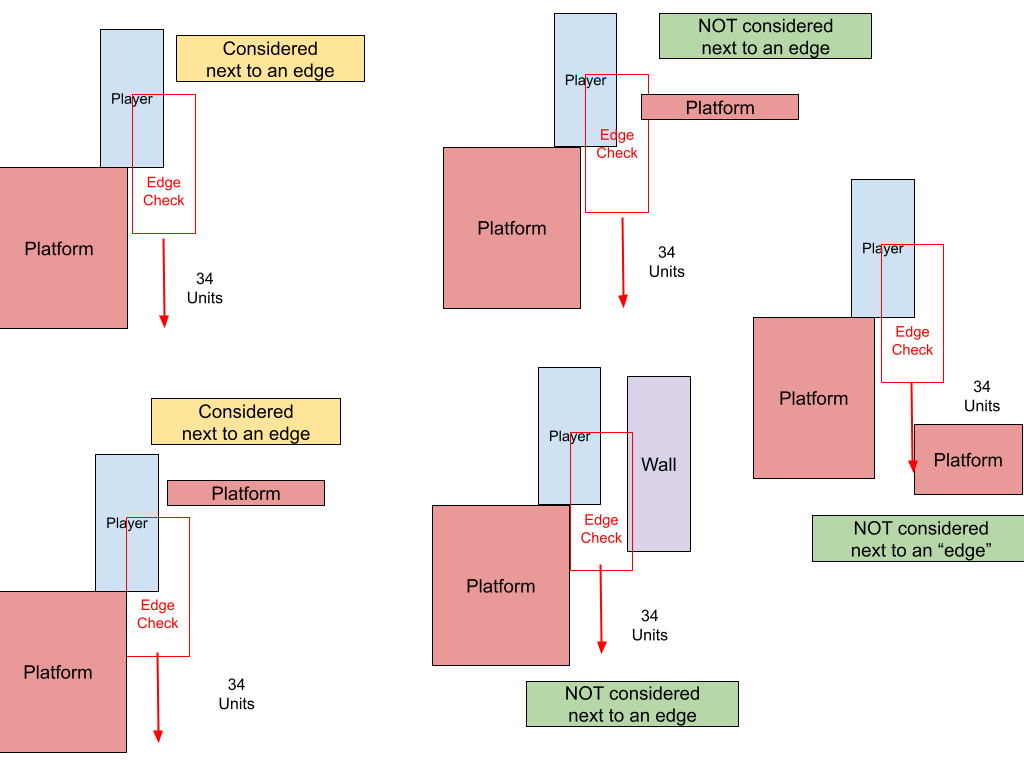
In most cases this works as intended; High jumps will gain less distance when jumping from the edge because of the slower takeoff speed. The obvious solution is to jump slightly before reaching the edge, this will give more distance but is it enough to cover the 16 units you lose out on? Generally yes, but there is a way to optimize this further.
Remember the engine only checks in the direction you are moving, if you are moving parallel to an edge, you are not considered “next to an edge” regardless of how close you actually are to one. Unfortunately we can’t stay parallel when prestrafing and the speed it offers is too good to pass up on. We must compromise, start facing parallel to the edge and perform a wide prestrafe, make sure the angle you turn towards the edge is as shallow as possible. Edge detection will return true later compared to running straight at the edge. The shape of the platform plays a big role in High Jumps, a tiny platform can’t really be taken advantage of by this trick. Yet still there is even better and more intuitive method. Use Count Jumps! Edge friction does not apply in the air nor to a perfect bhop. Initiate the first Double Duck before the edge and then bhop on the edge. This will get way more distance then the previous method, in fact you can get more distance than even a Long Jump on ground level!
Imperfect bhops have a harsher penalty on the edge since friction will be doubled. In practice, Count Jumps on a high platform will get less distance than ones on the ground
Prestrafe [KZT version] #
KZT’s origin as a server plugin for CSGO gives it a unique implementation of Prestrafe. Prestrafe functions as a speed boost that is tracked separately from a player’s move speed, The player’s “final move speed” = “normal move speed” + “Prestrafe boost”. In KZT, the value stored in the player’s “Prestrafe boost” is not affected by friction instead, it will gradually return to 0 if it hits its maximum of +25 or if the player stops Prestrafing while grounded. The player must be at max running speed (250) in order to enable Prestrafing.
The amount your mouse has to move for a Prestrafe in KZT is more lenient compared to 1.6 Climb, your Prestrafe path can be closer to a straight line
You can get around the +25 rule by briefly failing to Prestrafe once you reach max “Prestrafe boost”, such as by releasing one of your movement keys momentarily. Your “Prestrafe boost” will get below the maximum and the cycle repeats
Prekeep [KZT only] #
KZT’s “Prestrafe boost” does not reset in the air. If you Prestrafe, jump, and Prestrafe as soon as you land you will keep the Prestrafe speed, hence the name Prekeep.
For example, a player is running at 250 speed, starts Prestrafing to 265 (really just 250 + 15 Prestrafe speed) jumps, Airstrafes to 300 (285 + 15 Prestrafe speed) and lands.
2 outcomes can occur:
Outcome 1: The player does not immediately Prestrafe. Friction slows “normal speed” from 285 to 250. Prestrafe rule slows “Prestrafe boost” from +15 to +0. The player has a final speed of 250 right after landing, which gives the appearance of vanilla physics.
Outcome 2: the player immediately Prestrafes upon landing. Friction slows “normal speed” from 285 to 250. Prestrafe rule does not activate and the +15 speed is kept. The player has a final speed of 265 right after landing and will continue to climb from there as the player Prestrafes. The player performed a Prekeep!
66 unit Crouch Jumps [KZT only] #
In KZT, crouching right before a jump and right after are not equal. Starting a crouch one tick or more before the jump gives more height 66 units vs 64.84 units.
The trade-off is that the player loses speed as they transition into a crouch. The longer the player holds crouch the more speed is lost. These are best used when height is a priority over distance, since with imperfect execution more slow-down will occur than necessary, shortening the length of the jump.